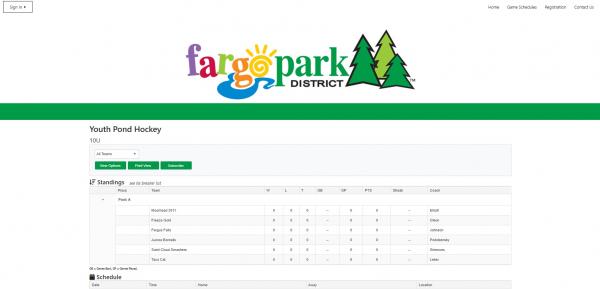Team Sideline is the new scheduling platform for the Fargo Park District. To help customers understand and navigate the Team Sideline website, we have created a tutorial for finding and viewing the Youth Pond Hockey Day schedules.
Step 1: Visit the Youth Pond Hockey Day page
Step 2: Scroll down to the table of "Additional Information" and click the arrow next to Youth Pond Hockey Schedule. Here, you can choose to view the 6U, 8U or 10U schedule. Click which schedule you'd like to view. For this tutorial, we will click the 6U schedule.
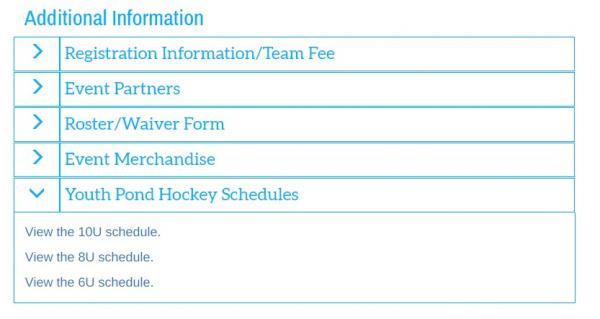
Step 3: After clicking the 6U schedule, we are brought to Team Sideline. Here we can see the standings and schedule for the entire 6U division.

To view a specific team, click the “All Teams” button and choose your team. It automatically refreshes and filters to games specific to your team. For this tutorial, we filtered to team Green Machine.
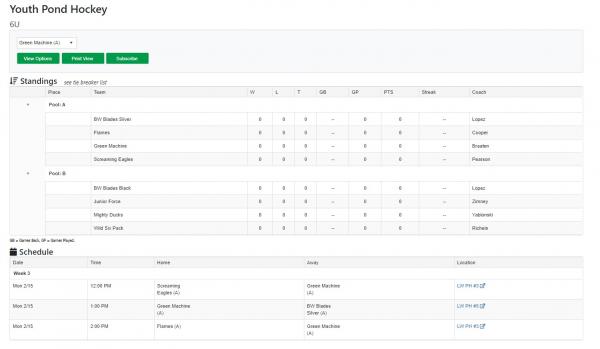
Step 4: If you have other kids playing in different divisions or just simply want to view the other division standings, this is done right from Team Sideline. In the top, right-hand corner of the screen, click on Game Schedules.

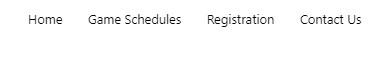
This will bring you to the page below. Under Schedules, determine which division you’d like to view and click directly on 6U, 8U or 10U. For this tutorial, we will click on 10U.


After clicking on 10U, we are brought to the 10U page. Here we can view the standings and schedule for the entire 10U division. Again, filtering by specific team (see Step 3) if we choose.